Problems with Windows Server IIS
I posted on the other website of the StackExchange network (SuperUser) in English, asking for help regarding my problem, but no one was able to solve it. I don't know if I can post this kind of question here, but if anyone can help me I'm grateful.
After an update my Windows Server 2008 R2 started facing problems with IIS (version 7).
Whenever I try to start IIS presents me with the message " could not start due to dependency group", always something like that. I checked all dependent services and nothing.
Follows the picture.
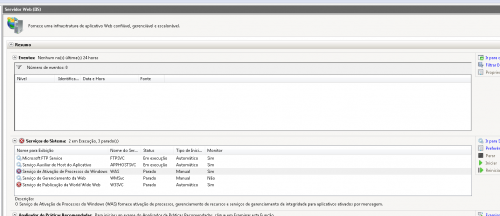
When trying to start dependent service I get errors like:
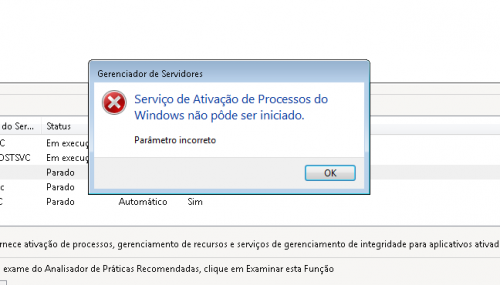
Remarks:
- I cannot perform system restore due to large amount of files and programs that will be lost.
- Problem appeared only after updating, IIS works properly before.
- routine update.
- now I reinstalled IIS several times.
- I have already removed, renamed the folder "inetpub" several times, and reinstalled.
- I have tried to start individually or stop dependent services, but it gives the same error.
0
Author: Tiago Boeing, 2015-01-28
1 answers
Follow these steps to resolve the issue:
- Go to Server Manager type to search from the Start menu.
- open the Tab: functions > > remove functions and remove all IIS/Web server related functions.
- after deleting you will need to restart the server. Restart.
- then again in the Panel functions Click Remove function Services , also remove everything that relates to the IIS / Server Web, FTP, anything of the kind, if necessary also remove the DNS server if you use.
- Restart and reinstall all items.
0
Author: Tiago Boeing, 2015-07-06 17:23:48