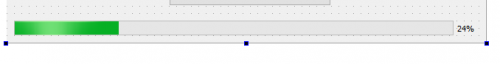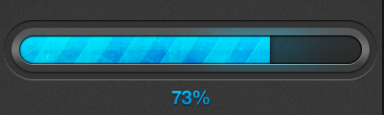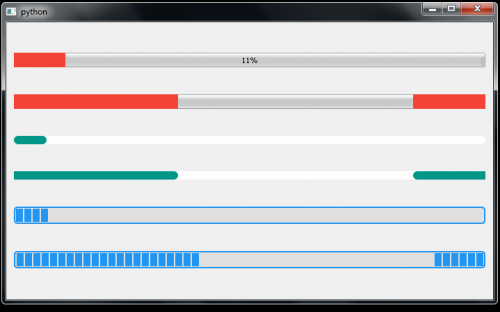Progress Bar in Qt5 (python)
I make the application in a completely different style from windows, that is, I make the style of all widgets my own, using css and png files. And now it was time to change progress bar, and I could not achieve anything.
Please give an example, or a link to an example of how you can replace the image on the bar (just like in unity, using. png files). Thank you all in advance.
Green bar - this is available now, blue-just as a an example of what I want (the goal is just to make it out of a png file (s), no matter what kind of image it is)
2
1 answers
Try this way:
from random import randint
import sys
from PyQt5.QtCore import QTimer
from PyQt5.QtWidgets import QWidget, QApplication, QVBoxLayout, QProgressBar
class ProgressBar(QProgressBar):
def __init__(self, *args, **kwargs):
super(ProgressBar, self).__init__(*args, **kwargs)
self.setValue(0)
if self.minimum() != self.maximum():
self.timer = QTimer(self, timeout=self.onTimeout)
self.timer.start(randint(1, 3) * 1000)
def onTimeout(self):
if self.value() >= 100:
self.timer.stop()
self.timer.deleteLater()
del self.timer
return
self.setValue(self.value() + 1)
class Window(QWidget):
def __init__(self, *args, **kwargs):
super(Window, self).__init__(*args, **kwargs)
layout = QVBoxLayout(self)
layout.addWidget(
ProgressBar(self, minimum=0, maximum=100, objectName="RedProgressBar"))
layout.addWidget(
ProgressBar(self, minimum=0, maximum=0, objectName="RedProgressBar"))
layout.addWidget(
ProgressBar(self, minimum=0, maximum=100, textVisible=False,
objectName="GreenProgressBar"))
layout.addWidget(
ProgressBar(self, minimum=0, maximum=0, textVisible=False,
objectName="GreenProgressBar"))
layout.addWidget(
ProgressBar(self, minimum=0, maximum=100, textVisible=False,
objectName="BlueProgressBar"))
layout.addWidget(
ProgressBar(self, minimum=0, maximum=0, textVisible=False,
objectName="BlueProgressBar"))
StyleSheet = '''
#RedProgressBar {
text-align: center;
}
#RedProgressBar::chunk {
background-color: #F44336;
}
#GreenProgressBar {
min-height: 12px;
max-height: 12px;
border-radius: 6px;
}
#GreenProgressBar::chunk {
border-radius: 6px;
background-color: #009688;
}
#BlueProgressBar {
border: 2px solid #2196F3;
border-radius: 5px;
background-color: #E0E0E0;
}
#BlueProgressBar::chunk {
background-color: #2196F3;
width: 10px;
margin: 0.5px;
}
'''
if __name__ == "__main__":
app = QApplication(sys.argv)
app.setStyleSheet(StyleSheet)
w = Window()
w.resize(700, 400)
w.show()
sys.exit(app.exec_())
2
Author: S. Nick, 2020-06-27 15:10:24