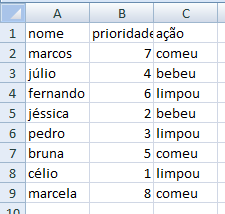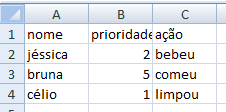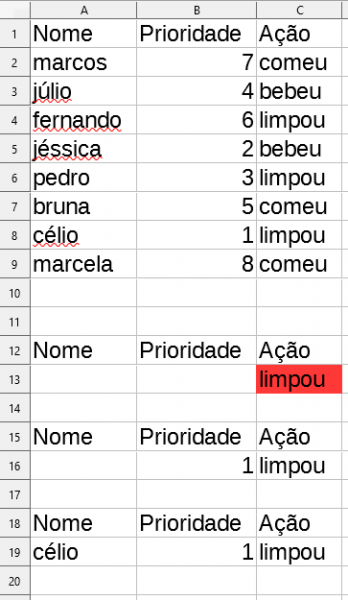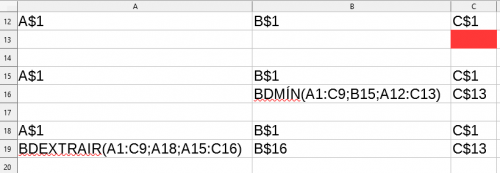Remove duplicates based on value of a column
I would like to know how I can perform the following filter:
I.e. how to remove the duplicates in the "action" column, but leaving the highest priority record (in the case, '1 'is the person with the highest priority and' 8 ' the person with the lowest priority).
1 answers
With macro only, programming VBA. In LibreOffice Calc, without using macro, it is possible to make a filter for a row, and not generate all rows. One row at a time would be generated.
The table boils down to cells A1: C9.
The other cells are formulas, except cell C13, which must be changed.
Now let's go to the formulas. The character " = " was purposely removed for the display of the formula.
In cell B16, the lowest "priority" of the chosen "action" is calculated.
In cell A19, the "name" is calculated, referring to the "priority" and the "action".
Line 19 would be the filter itself.