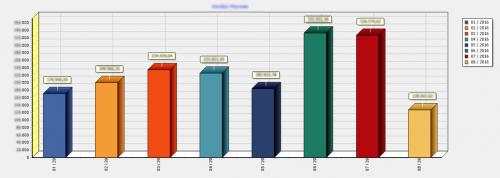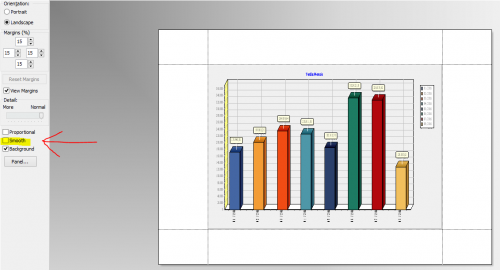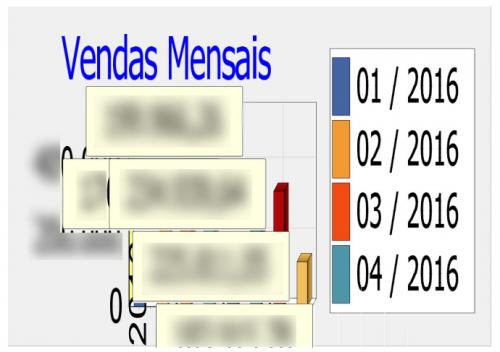Teechat chart printing on Delphi XE5
I need to print a teechart chart in Delphi, but it gets totally disfigured when Smooth is unchecked.
This is the graph that should be printed:
On the print screen has this option smooth that no matter how I configure it does not come checked automatically:
If I do not check the option Smooth the chart is printed from this way:
Well, I want to know at least how I do for this option already checked. I've already tried setting it up by right-clicking on top of the chart and going to Edit Chart. The Proportional and background options are checked but Smooth is not.
Via code I was able to find how to set the Proportional but I did not find the Smooth .
Grafico1.PrintProportional := True;
1
Author: Wendel Rodrigues, 2016-09-13