Testing RAM memtest86
Is one standard run in memtest86 4.3.7 enough to be sure of the reliability and serviceability of all the RAM strips?
If not, then tell me how to do it more effectively than to run the standard test several times?
Addition.
I bought on Aliexpress 4 bars of Chinese DDR2 800 2GB for AMD only.
My motherboard is Asus M2N32-SLI Deluxe.
At the first installation of 4 slats at me memtest86 showed errors and hung without completing tests, and at different launches the number of errors is different and hangs in different places.
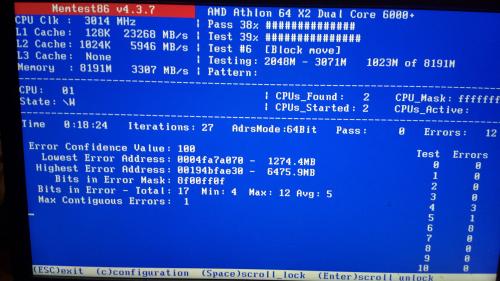

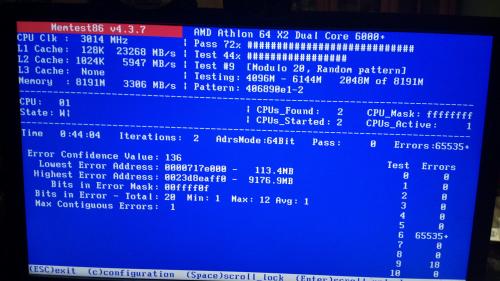
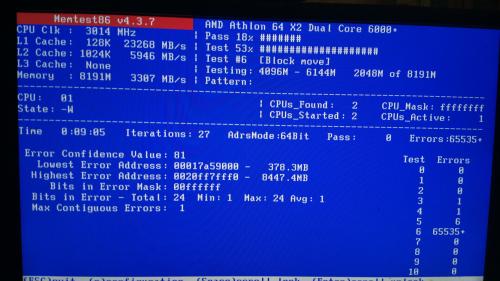 After that, I took out all the slots except 1 and ran the test again, the test was passed, added another 1, the test was passed, added another 1 test hung again, thought it was in this bar, replaced it with the remaining one, and the test with 3 bars was passed.
After that, I took out all the slots except 1 and ran the test again, the test was passed, added another 1, the test was passed, added another 1 test hung again, thought it was in this bar, replaced it with the remaining one, and the test with 3 bars was passed.
I thought that's all, I found a faulty one the bar. I took out everything except it and put it in the slot closest to the processor, and put it on the test, expecting that it would show its malfunction, but the test was passed!
I added 1 more to test in dual mode 128bit, the test was passed, I added the other 2, I already thought that I had a problem with the motherboard, but then the test was passed!
I swapped the very first bar, which I considered problematic, with the next one, which is in the same channel, and again put it to the test... Test passed!
Can there be such a thing at all, that all the slats are working properly and the problem slat failed, for example, due to insufficient effort during installation, but its full volume was visible and summed up with the rest, or because of the special location of the slats in the slots, despite the fact that they have the same chips, or the like?
Left after the first successful run, which took just over an hour, but the second run took almost 6 hours.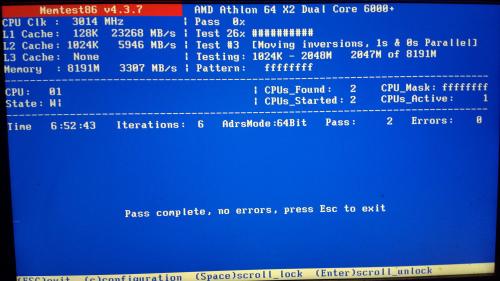
 Is this how it should be?
Is this how it should be?
2 answers
If you are interested, on the Asus M2N-SlI Deluxe motherboard (not M2N32-SLI Deluxe), the Chinese memory "for AMD" in 2GB DDR2-800 strips works only if you insert any 2 modules. Adding a third causes the inoperable. At the same time, all 4 memory bars are working properly and work as a pair in it in any combination. And in some board on the AMD chipset (770/790) with the same processor (and memory controller), all four bars work successfully. Here is such a strange thing, I'm surprised that you have you managed to run 4 modules on Nvidia. The startup and performance of such memory still strongly depends on the processor model, the newer the processor, the more compatible it is with this memory. For example, the old Athlon 64 X2 4200+ can produce blue screens with this memory, and the new Athlon II X2 250 can have no problems.
If you are interested, the memory "for AMD", it happens, is started on Nvidia chipsets for Intel, which is also funny. But also with strange restrictions, such as only one module or what else.
Memtest is usually left running overnight, but this is in cases where the computer is buggy and there is a suspicion of memory. You have a clear problem with dual mode. The most clear explanation that I read about such memory, they use chips from northern memory and the native frequency for them is 667 MHz, i.e. 800 is overclocking. From here, you can make a recommendation to lower the memory frequency. And in the BIOS, load the "Load Fail-Safe Defaults" timings settings. Personally, the latter helped me with this memory, when Memtest was throwing errors.
PS A strange decision of course to take the memory in 2GB strips. I have two Kllisre 4GB slats, an Asus m3n78-vm mainland on an Nvidia gf8200 chipset, everything works. Not at maximum timings, of course, and there are compatibility problems with normal memory.