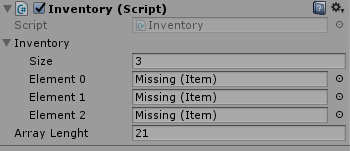Unity does not enter a permanent variable in the array
There is such a class
public class Item : MonoBehaviour
{
[Header("Ссылка на префаб")]
public string PrefabReference; // ссылка на префаб
[Header("Текст для описания")]
public string Description; // текст описания
[Header("Миниатюра которая показывается в описание")]
public Sprite MiniatureSprite; // миниатюра
void OnMouseDown()
{
GameObject inventoryGM = GameObject.Find("InventoryContent");
Inventory inv = inventoryGM.GetComponent<Inventory> ();
inv.AddItem (this);
Destroy (gameObject);
}
}
And the function of adding to the array
public List<Item> inventory;
public int arrayLenght = 21;
....
void Start()
{
inventory = new List<Item>(); //инициализируем массив
inventoryObject = this.gameObject;//получаем ссылку на объект
container = Instantiate(Resources.Load ("Prefabs/Container", typeof(GameObject))) as GameObject;//заносим контейнер
}
....
public bool AddItem(Item item)// добавление айтема
{
if (inventory.Count < arrayLenght)
{
inventory.Add (item);
GameObject img = Instantiate (container);
img.transform.SetParent (inventoryObject.transform.GetChild (0).transform.GetChild(inventory.IndexOf (item)).transform, false);
img.GetComponent<Image> ().sprite = item.MiniatureSprite;
img.GetComponent<InvDrag> ().item = item;
img.GetComponent<InvDrag> ().inv = this;
return true;
}
else
{
return false;
}
}
And here's what's in the array after adding aitems, if I remove the object deletion in OnMouseDown, then everything is fine
Inventory class
public class Inventory : MonoBehaviour
{
public Item[,] inventory;
public int arrayLenght = 21;
void Start ()
{
inventory = new Item[(arrayLenght/7), 7];
}
public void Check()
{
for (int i=0; i<inventory.GetLength(0); i++)
{
for (int l = 0; l < inventory.GetLength (1); l++)
{
Debug.Log (inventory[i,l] + " Y: " + i +" X: " + l);
/*
if (inventory [i, l].ID != 0)
{
Debug.Log ("NotNull " + inventory[i,l].ID + " Y: " + i + " X: " + l);
}
*/
}
}
}
/// <summary>
/// Добавляет item в конец массива
/// </summary>
/// <returns>Возвращает верное логическое значение если удалось добавить item в массив</returns>
/// <param name="item">Сам item</param>
public bool AddItem(Item item)
{
for (int i = 0; i < inventory.GetLength (0); i++)
{
for (int l = 0; l < inventory.GetLength (1); l++)
{
if (inventory[i,l] == null)
{
Pos2D StartPos = new Pos2D (i, l);
if (InspectionCells(item, StartPos))
{
Item itAdd = item.Clone ();
for (int j = 0; j<item.HeightCell; j++)
{
for (int k = 0; k<item.WidthCell; k++)
{
Debug.Log ((j + StartPos.Y) + " " + (k + StartPos.X) + " " + item.ID);
inventory [j+StartPos.Y, k+StartPos.X] = itAdd;
}
}
return true;
}
}
}
}
return false;
}
/// <summary>
/// Проверка ячеек в нужном диапозоне
/// </summary>
/// <returns>Возвращает верное логическое значение если ячейки пусты</returns>
/// <param name="item">Сам item</param>
/// <param name="StartPosition">Координаты ячейки с которой будем начинать проверку</param>
public bool InspectionCells(Item item, Pos2D StartPosition)
{
int res = 0;
bool flagFor = false;
for (int i = 0; !flagFor && i < item.HeightCell; i++)
{
for (int l = 0; l < item.WidthCell; l++)
{
if ((i+StartPosition.Y) >= inventory.GetLength(0))
{
flagFor = true;
break;
}
else if ((l+StartPosition.X) >= inventory.GetLength(1))
{
flagFor = true;
break;
}
else
{
if (inventory [i + StartPosition.Y, l + StartPosition.X] == null)
{
res++;
}
else
{
flagFor = true;
break;
}
}
}
}
if (res == (item.HeightCell * item.WidthCell))
{
return true;
}
else
{
return false;
}
}
/// <summary>
/// Получение позицию item'a в массиве по йд
/// </summary>
/// <returns>Возвращает позицию item'a</returns>
/// <param name="item">Item для проверки</param>
public Pos2D IndexOf(Item item)
{
Pos2D returnPos = new Pos2D(0,0);
for (int i=0; i<inventory.GetLength(0); i++)
{
for (int l=0; l<inventory.GetLength(1); l++)
{
if (inventory[i,l].ID == item.ID)
{
returnPos.Y = i;
returnPos.X = l;
}
}
}
return returnPos;
}
}
Item class
public class Item : MonoBehaviour
{
public int Count;
public string PrefabReference;
public int HeightCell;
public int WidthCell;
public int ID;
public Item Clone()
{
var item = new Item ();
item.Count = this.Count;
item.PrefabReference = this.PrefabReference;
item.HeightCell = this.HeightCell;
item.WidthCell = this.WidthCell;
item.ID = this.ID;
return item;
}
void OnMouseDown()
{
Inventory inv = GameObject.Find ("InventoryContent").GetComponent<Inventory> ();
Item item = GetComponent<Item> ();
if (inv.AddItem (item))
{
Destroy (gameObject);
}
}
After adding the element AddItem(), I check for the presence of the element in Check(), and as a result, I get the following entries in the log
Before adding the {[9] element]}
Y: 0 X: 0
Y: 0 X: 1
Y: 0 X: 2
.........
.........
Y: 2 X: 6
And after adding the {[9] element]}
null Y: 0 X: 0
Y: 0 X: 1
Y: 0 X: 2
.........
.........
Y: 2 X: 6
1 answers
You delete the game object that the script is hanging on. This:
inv.AddItem (this);
Destroy (gameObject);
-- this is the same as this:
inv.AddItem (this);
Destroy (this.gameObject);
-- this.gameObject - this is a reference to the instance GameObject that the script is running belongs to. Here you need to understand that you are not passing a component to the array, but a reference to it. And Destroy (gameObject) deletes exactly the game object-along with the component that the reference points to. Therefore, the Inventory array contains a reference to a non-existent instance of the Item component. So that the result is quite natural :)
Here you need to understand the difference between meaningful and reference types.
Alternatively, you can describe the cloning method, i.e. passing values from one instance to another. For example so:
public Item Clone()
{
var item = new Item();
item.PrefabReference = this.PrefabReference;
item.Description = this.Description;
item.MiniatureSprite = this.MiniatureSprite;
return item;
}
Then you will need to make minimal changes to your code:
public bool AddItem(Item item)// добавление айтема
{
if (inventory.Count < arrayLenght)
{
inventory.Add (item.Clone());
Of course, you need to pass all the necessary values, including the values of fields/properties that you might not have give in your example.