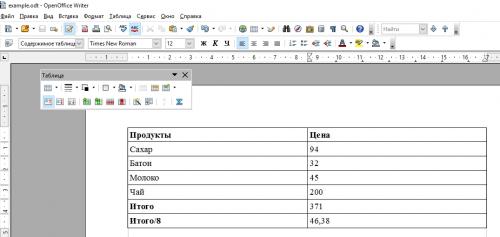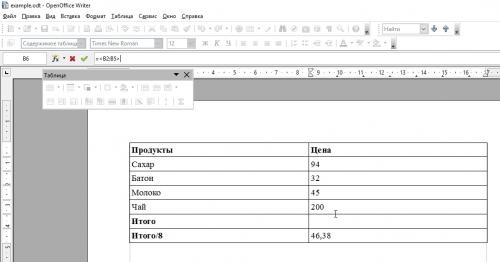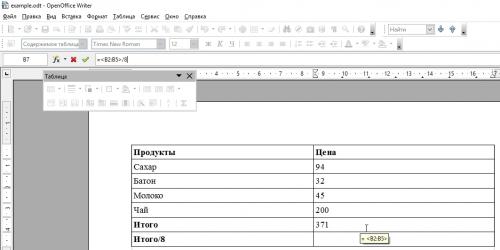Updating the formula in OpenOffice Writer
There is a table in OpenOffice Writer (not Calc).
In one of the cells there is an amount that was calculated by the formula.
- How do I make the value update itself when the data in the table changes?
- How do I edit the entered formula?
- How do I divide the result (sum) by 8?
PS: I can't Google it, everything comes across about Calc.
0
1 answers
Tested on the OpenOffice Writer version
AOO411m6(Build:9775) - Rev. 1617669
2014-0Gh8-13 09:06:54 (Mi, 13 Aug 2014)
- We have a table of columns
Продукты,Цена:
- The sum string is written in the following notation
=<B2:B5>.
To insert a formula, use F2, the formula starts with =. Limitations of the method - recalculation occurs automatically when the values in the Цена column change. When adding rows, you need to change the lower value of the row index (B5 in our example)
- To divide the sum by
8, it is sufficient to add/8to the sum formula according toF2(The final version of the formula=<B2:B5>/8).
2
Author: Roman Sidorin, 2016-05-03 13:54:41