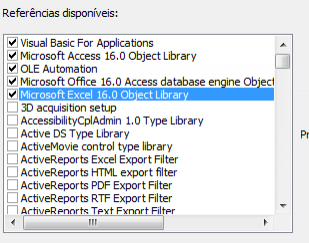VBA-application definition or object definition error
I am trying to retrieve the amount of rows from an excel spreadsheet to format it, but I am running into the application definition or object definition error. Below is the code snippet.
Private Function formataPlanilha(pathWorkbook As String, dic As Object)
objExcel = CreateObject("Excel.Application")
' ABRE ARQUIVO
Set objExcel = CreateObject("Excel.Application")
Set objWorkbook = objExcel.Workbooks.Open(pathWorkbook)
objExcel.Application.Visible = False
objExcel.Sheets.Add.Name = "TD"
objExcel.Sheets(dic("Sheet_Name")).Select
' INICIO DA FORMATAÇÃO
objExcel.Cells.Select
objExcel.Selection.Font.Name = "Calibri"
objExcel.Selection.Font.Size = 9
objExcel.Cells.EntireColumn.AutoFit
objExcel.Selection.RowHeight = 13.5
objExcel.Selection.AutoFilter
' RECUPERA QUANTIDADE DE LINHAS
objExcel.Range("A1").Select
objExcel.Selection.End(xlDown).Select
maxRows = objExcel.ActiveCell.Row
I believe the error is occurring in xlDown. Can anyone help me?
1 answers
I got the correct number of lines with this test code, some changes can be made for you to utilize. The code was made in Excel-VBA 7.1. From what I understand the spreadsheet already exists.
Dim objExcel As Object: Set objExcel = CreateObject("Excel.Application")
Dim pathWorkbook As String: pathWorkbook = "C:\Users\nome_usuario\Desktop\Pasta1.xlsm"
Dim objWorkbook As Object: Set objWorkbook = objExcel.Workbooks.Open(pathWorkbook)
Dim dic As Object: Set dic = CreateObject("Scripting.Dictionary")
Dim ws As Worksheet
Dim nomePlanilha As String
Dim maxRows As Long
objExcel.Visible = False
nomePlanilha = "Planilha1"
Set ws = objWorkbook.Sheets(nomePlanilha)
' INICIO DA FORMATAÇÃO
With ws
objExcel.Cells.Font.Name = "Calibri"
objExcel.Cells.Font.Size = 9
objExcel.Cells.EntireColumn.AutoFit
objExcel.Cells.RowHeight = 13.5
objExcel.Cells.AutoFilter
End With
' RECUPERA QUANTIDADE DE LINHAS
maxRows = ws.Cells(ws.Rows.Count, "A").End(xlUp).Row
Debug.Print maxRows
On Error Resume Next
objWorkbook.Close (True)
On Error Goto 0
Set objWorkbook = Nothing
STEPS TO CORRECTLY DECLARE
- create an Excel application object
Dim objExcel As Object: Set objExcel = CreateObject("Excel.Application") - create String in file path name
Dim pathWorkbook As String: Let pathWorkbook = "Caminho" - open Excel spreadsheet
Dim objWorkbook As Object: Set objWorkbook = objExcel.Workbooks.Open(pathWorkbook) - declare the Excel spreadsheet
Dim ws As Objectand select the sameSet ws = objWorkbook.Sheets(nomePlanilha)can be the name in quotation marks ("worksheet 1") or the index number (1,2,3,etc.) - with the ws sheet declared, You can use it to perform operations in Excel-VBA
- to close correctly
objWorkbook.Close (True)True saves the sheet and False does not save.
Note
To see the Debug.Print window, enable instant verification in Excel VBA.
If the spreadsheet does not yet exist, then you need add it:
Dim ws As Worksheet
With objWorkbook
Set ws = Sheets.Add(After:=Sheets(Sheets.Count))
ws.Name = "TD"
End With
Edit:
What You must have forgotten is to enable Excel objects in references.
1o Open Access Visual Basic
2o go to tools - > references...
3o enable Microsoft Excel Object as shown below: