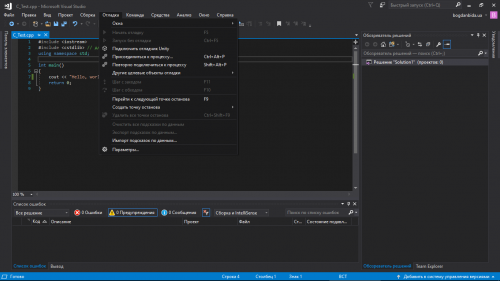Visual studio 2017 debugging
How to run a program in visual studio in c++ ? I can't find it anywhere in the settings, there is no such possibility to simply run the code What could be the problem, and how to solve it? Where the launch icon is only "join", but this is clearly not what you need
5
2 answers
You open a .cpp file that contains only code. And you need to open the .sln file, which will open the entire solution, if, of course, it exists. If not, create a new project and add this file to it.
4
Author: mtrfnv, 2017-08-22 12:42:07
Apparently, you need to first create a project, add your *. cpp file to it and try to build the entire project. Use the project template
File -> New Project -> Win32 Console Application
6
Author: Александр, 2017-08-22 10:17:29