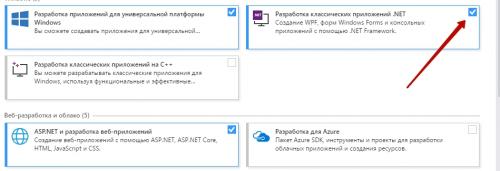Visual Studio 2017 on Windows 7
I'm going to learn C# from a book. The book did not tell you how and what to configure. I went in and downloaded the free version of Visual Studio Community 2017 from the official website. After installation, I specified C#. The components are specified by default. I have Windows 7/
Now I run I need to select the Console App template. It was not there, I found that you can create a simple "empty" template. In the end it turned out that the SDK packages are installed only for Windows 10 and create project template is not possible. I went to the installation of components, there is no Windows 7 at all.
What should I do, how to work with Windows 7?
Not much bombanulo from the fact that I also downloaded with Windows 7, downloaded the version for students of students and so on. And this is an environment designed specifically for the OS on which I sit could not automatically determine or what to suggest that here you are putting on seven, so we will offer you to install such files and components, because you will not start Windows SDK 10. But no, by default, it was said to install this and that, and in the end, there is nothing to develop. It's as if I went to the MacBook and installed some app for Windows 8 from the AppStore and successfully with instructions that click back and forth, and when you start it said that no you can't use it here!
1 answers
- Run Visual Studio Installer.
- Under Visual Studio Community 2017, there are three buttons-update, launch, and an additional menu (three horizontal bars). Select the additional menu, then select "Edit".
- In the window that opens, select the templates that you need.