VMware does not install on Windows 7
Vmware workstation gives an error when installing
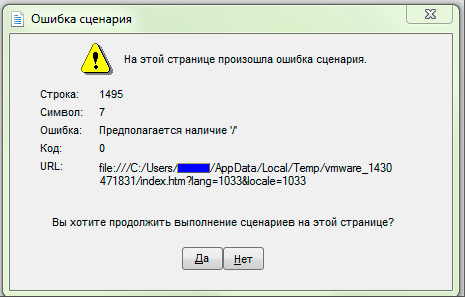
After clicking any button-yes/no-empty window
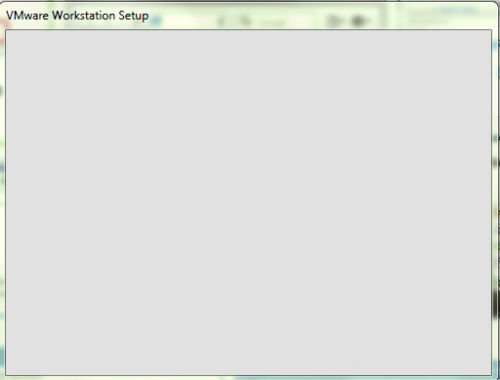
What is the problem?
0
2 answers
The solution to this problem is available on the official website: http://kb.vmware.com/selfservice/microsites/search.do?language=en_US&cmd=displayKC&externalId=1027986
As an option, it saves you: Open the registry
HKEY_CURRENT_USER\Software\Microsoft\Windows\CurrentVersion\Internet Settings\Zones
Delete a key named " [] "
1
Author: Adobe, 2015-05-01 09:35:40
The problem is just in the smeared blue. There's either a space, or a Russian character, or something else.
- Create a folder
C:\tmp. - Open System (
Win+Break)/Advanced System Settings/Environment Variables. - Find
TEMPandTMPthere, and copy their values somewhere. - Correct
TEMPandTMPtoC:\tmp. - Restart the installation.
- After installation, roll back
TEMP/TMPto the old values.
0
Author: PashaPash, 2015-05-01 09:34:50