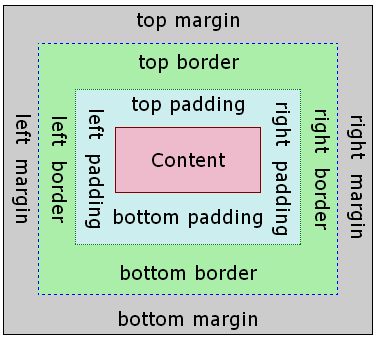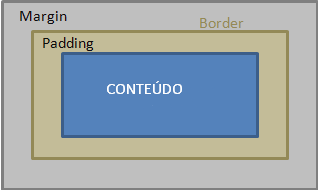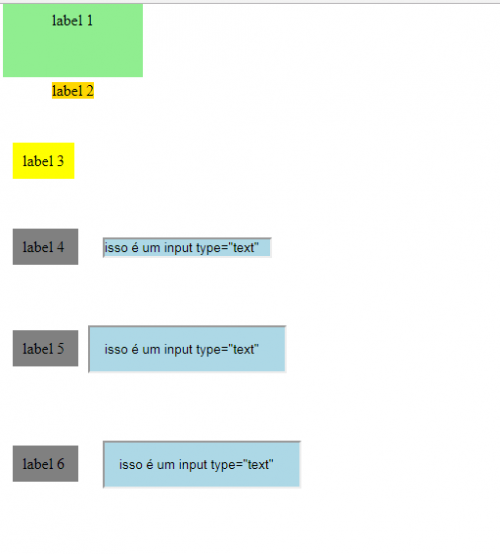What is the difference between padding and margin in CSS?
From what I understand I see an indentation with respect to another element when the properties left, top, right e bottom.
Is there a difference between margin and padding in CSS?
An answer with examples (images or code) would help a lot in understanding the question.
6 answers
Roughly speaking the big difference is:
Margin / Margin - spacing out of content.
Padding / padding - spacing within content boundaries.
HTML element styles are structured inside a box called "The Box Model". Inside this same box there is the hierarchy:
Margin Box
Border Box
Padding Box
Element Box ( O elemento em si, div, span, entre outros )
Taking into account that the limit of the spacing of the contents of an element is its border box. Therefore, the a big difference in this case will be that the margin is applied already outside the element and will create spacing between the remaining elements, but padding will create spacing within the content of the element itself, not affecting the spacing of the other elements.
Basically padding is the space between the content and the border, while margin is the Space outside the border, follows an illustration found in google.
According to the w3schools
Padding:
CSS fill properties are used to generate space around the content. The fill clears an area around the content (inside the edge) of an element.
Margin:
the properties CSS margins are used to generate space around elements.
Margin properties define the size of the blank outside the border.
Source: W3 padding,w3 margin
Some interesting differences, in addition to those mentioned in the other answers:
-
margincan have the valueauto.paddingcannot useautoas a value. -
margin:autocan be useful for centering one element within another. -
margincan have negative values, while using negative values inpaddinghas no effect. -
paddingcan receive the background color of the element.margindoes not receive the color of the element.
Examples:
.container {
display:block;
width:500px;
background: #ffcccc
}
.box {
background-color:#e6e6e6;
text-align:center;
}
.box0 {
margin:auto;
width:100px;
height:100px;
}
.box1 {
margin:-10px;
width:100px;
height:100px;
}
.box2,.box6 {;
margin:10px;
width:100px;
height:100px;
}
.box3 {
padding:-10px;
width:200px;
height:100px;
}
.box4 {
padding:10px;
width:200px;
height:100px;
}
.box5 {
padding:10px;
width:100px;
height:100px;
}<h3>Diferenças entre padding e margin</h3>
<p>Margin pode ter valor 'auto', que pode ser útil para centralizar elementos:</p>
<div class="container">
<div class="box box0">
margin:auto
</div>
</div>
<p>Margin pode ter valores negativos.</p>
<div class="container">
<div class="box box1">
margin:-10px
</div><br>
<div class="box box2">
margin:10px
</div>
</div>
<p>Padding não sofre alterações com valores negativos.</p>
<div class="container">
<div class="box box3">
padding:-10px
</div><br>
<div class="box box4">
padding:10px
</div>
</div>
<p>Padding recebe cor do background do elemento, margin não recebe.</p>
<div class="container">
<div class="box box5">
padding:10px
</div><br>
<div class="box box6">
margin:10px
</div>
</div>A margin is a defined distance between your target object and the other objects around it. padding is a defined space within your object.
#container {
background: black;
height: 600px;
width: 800px;
}
.clear {
clear: both;
}
.margin {
border: 3px solid white;
background: red;
margin: 10px;
display: block;
float: left;
}
.padding {
border: 3px solid white;
background: green;
padding: 10px;
display: block;
float: left;
}<div id="container">
<div class="margin">MARGIN</div>
<div class="margin">MARGIN</div>
<div class="clear"></div>
<div class="padding">PADDING</div>
<div class="padding">PADDING</div><br/>
</div>In addition to the most common difference presented that padding is the space between A and the content and already margin is the space outside the edge, there are two other two important differences.
1) padding is counted as a clickable area and already margin does not;
2) If you have two elements of padding 1px and put one on top of the other, the space between them will be 2px. Already if you swap for margin, the space between them will be 1px. Unless you use the property box-sizing: border-box. Use she, even using margin, the space between them will be 2px
Complementing the answers already offered here with a little code and image, it is possible to put backgroud in elements, so I believe that it will be more visible to The box Model.
<div>
<label style="background: lightgreen; padding: 50px"> label 1 </label>
</div>
<br><br><br>
<div>
<label style="background: gold; margin: 50px"> label 2 </label>
</div>
<br><br><br>
<div>
<label style="background: yellow; margin: 10px; padding: 10px"> label 3 </label>
</div>
<br><br><br>
<div>
<label style="background: gray; margin: 10px; padding: 10px"> label 4 </label>
<input type="text" style="background: lightblue; margin: 15px ">
</div>
<br><br><br>
<div>
<label style="background: gray; margin: 10px; padding: 10px"> label 5 </label>
<input type="text" style="background: lightblue; padding: 15px ">
</div>
<br><br><br>
<div>
<label style="background: gray; margin: 10px; padding: 10px"> label 6 </label>
<input type="text" style="background: lightblue; padding: 15px; margin:15px ">
</div>Playing this code in html: