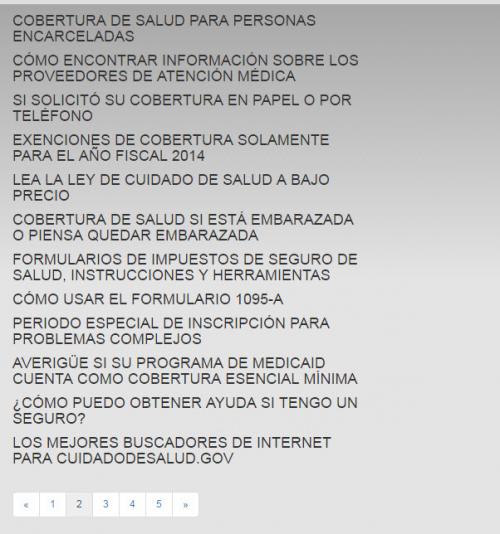How to use pagination in bootstrap?
, I Am getting information from an Api and I have no idea how to paginate the information, which I show on the screen are simply titles of articles that dynamically with Jquery I am going inserting tags h4, so that I get the screen about 40 titles, what I want is paginarlo and go out for example 5 items per page, but I have no idea of using pagination. I lack the concepts, right now I have everything in one index.html
Html Code:
<body>
<!-- <div class="app"> -->
<div class="container-fluid">
<h1>Hello World!</h1>
<p>Resize the browser window to see the effect.</p>
<div class="row">
<div class="col-xs-12 col-md-4">
<div class="articulos">
</div>
<nav aria-label="Page navigation">
<ul class="pagination">
<li>
<a href="#" aria-label="Previous">
<span aria-hidden="true">«</span>
</a>
</li>
<li><a href="#">1</a></li>
<li><a href="#">2</a></li>
<li><a href="#">3</a></li>
<li><a href="#">4</a></li>
<li><a href="#">5</a></li>
<li>
<a href="#" aria-label="Next">
<span aria-hidden="true">»</span>
</a>
</li>
</ul>
</nav>
</div>
</div>
</div>
<script src="bower_components/jquery/dist/jquery.js"></script>
<script src="bower_components/bootstrap/dist/js/bootstrap.js"></script>
<script type="text/javascript" src="cordova.js"></script>
<script type="text/javascript" src="js/index.js"></script>
<script type="text/javascript">
app.initialize();
$.getJSON('https://www.llamadaapi.json', function(data) {
var articulos = data['articles'];
//titulo = $('h2');
var j = 0;
for (var i = 0; i < articulos.length; i++) {
if (articulos[i]['lang'] == 'es') {
$('.articulos').append("<h4/>");
//$(titulo[j]).text(articulos[i]['title']);
j++;
}
}
j = 0;
titulo = $('h4');
for (var i = 0; i < articulos.length; i++) {
if (articulos[i]['lang'] == 'es') {
$(titulo[j]).text(articulos[i]['title']);
j++;
}
}
});
</script>
1 answers
If it is in jQuery, use this example http://www.jose-aguilar.com/blog/paginacion-jquery-ajax-php / is very simple, in this case you do it only with the label <h4>, I leave you an example code:
<link type="text/css" href="css/styles.css" rel="stylesheet" />
<script type="text/javascript" src="js/jquery.js"></script>
<script type="text/javascript">
$(document).ready(function() {
$('.paginate').live('click', function(){
$('#content').html('<div><img src="images/loading.gif" width="70px" height="70px"/></div>');
var page = $(this).attr('data');
var dataString = 'page='+page;
$.ajax({
type: "GET",
url: "includes/pagination.php",
data: dataString,
success: function(data) {
$('#content').fadeIn(1000).html(data);
}
});
});
});
</script>
In the controller you must send the information you want to show and divide it, you will have something like this:
<?php
require('config.php');
$query_num_services = mysql_query("SELECT * FROM services WHERE status=1", $conexion);
$num_total_registros = mysql_num_rows($query_num_services);
//Si hay registros
if ($num_total_registros > 0) {
//numero de registros por página
$rowsPerPage = 3;
//por defecto mostramos la página 1
$pageNum = 1;
// si $_GET['page'] esta definido, usamos este número de página
if(isset($_GET['page'])) {
sleep(1);
$pageNum = $_GET['page'];
}
//contando el desplazamiento
$offset = ($pageNum - 1) * $rowsPerPage;
$total_paginas = ceil($num_total_registros / $rowsPerPage);
$query_services = mysql_query("SELECT service_id, title, description, rating FROM services WHERE status=1 ORDER BY date_added DESC LIMIT $offset, $rowsPerPage", $conexion);
while ($row_services = mysql_fetch_array($query_services)) {
//Mostramos los sevicios
...
}
...
?>
You would then display the html using Echo's :
if ($total_paginas > 1) {
echo '<div class="paginate">';
echo '<ul>';
if ($pageNum != 1)
echo '<li><a data="'.($pageNum-1).'">Anterior</a></li>';
for ($i=1;$i<=$total_paginas;$i++) {
if ($pageNum == $i)
//si muestro el índice de la página actual, no coloco enlace
echo '<li><a>'.$i.'</a></li>';
else
//si el índice no corresponde con la página mostrada actualmente,
//coloco el enlace para ir a esa página
echo '<li><a data="'.$i.'">'.$i.'</a></li>';
}
if ($pageNum != $total_paginas)
echo '<li><a data="'.($pageNum+1).'">Siguiente</a></li>';
echo '</ul>';
echo '</div>';
}
}
And finally, where you want the information to appear in your page:
<div id="central">
<div class="title">Artículos</div>
<div id="content"><?php require('includes/pagination.php'); ?></div>
</div>
Everything you have very well explained on this website also, any doubt, comment:)