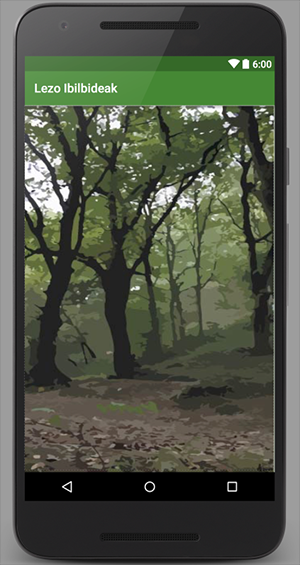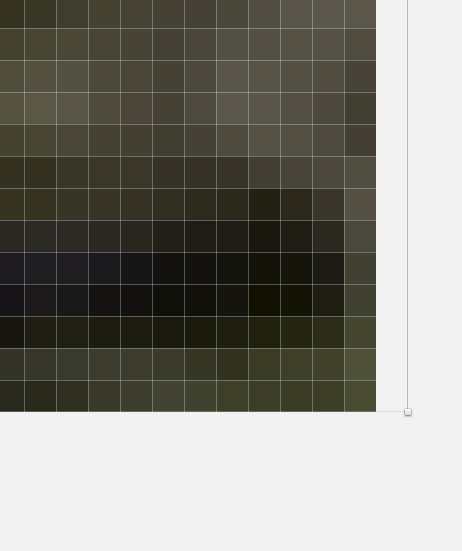Expand background image completely in a RelativeLayout
I want an image to completely occupy the background of the entire screen and for this I use the background attribute of the main RelativeLayout
The layout corresponding to the Activity is as follows:
<?xml version="1.0" encoding="utf-8"?>
<RelativeLayout xmlns:android="http://schemas.android.com/apk/res/android"
xmlns:tools="http://schemas.android.com/tools"
android:layout_width="match_parent"
android:layout_height="match_parent"
android:background="@drawable/fondoinicio"
tools:context="com.kirolm.kmibilbideaklezo.MainActivity"
android:paddingBottom="@dimen/activity_vertical_margin">
</RelativeLayout>
As shown in the following screenshot, there is a white vertical line to the right of the screen that I cannot remove. The capture is done in the preview of Android Studio. Specifically of a Nexus 5X with a screen of 1080x1920: 420 dpi, but the same happens with the different devices offered Android Studio
The image is stored in different densities. Here are the data:
- hdpi (564x1001)
- mdpi (376x667)
- xhdpi (752x1334)
- xxhdpi (1128x2001)
- xxxhdpi (1504x2668)
2 answers
One option would be to add the image inside a ImageView
And use property:
android:scaleType="centerCrop"
Or
android:scaleType="fitXY"
The problem was in the picture. The images were exported in different densities in Sketch, using the plugin Sketch Android assets and apparently this plugin has an error. Adds a vertical line the size of a pixel which is only visible when you select the image.
I attach image with a lot of zoom to appreciate the error in the export.
Using another export plugin the problem has been solved.