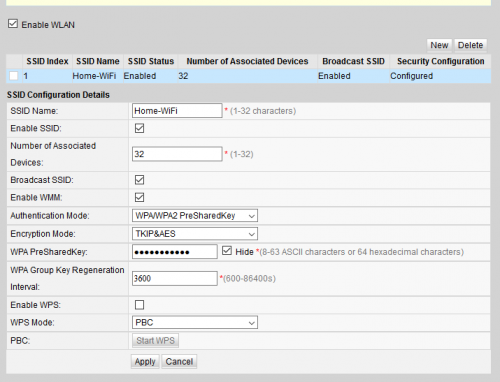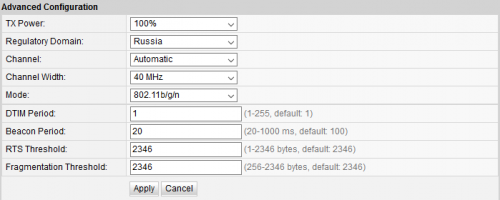Why does it work on Linux but doesn't work on Windows or wi-fi adapter anomalies
From the title, the question already arises: is this even possible? I bought a usb wi-fi adapter the other day, not paying attention to the fact that it is for 5GHz networks and everything worked fine, although I was sitting on a Linux distribution Manjaro, when connecting to the usb input, he decided on himself and picked up the drivers.
Wi-Fi adapter:TP-LINK AC 450 Wireless Nano usb Adapter Model No. Archer T1U
Standarts:IEEE 802.11a/n/ac
Frequency:5GHz
Interface:USB 2.0
OK, it works under Linux, but when I booted back to Windows 10, it certainly didn't detect it, I had to install the drivers. But the drivers from the disk do not work, and the ones downloaded from the site do not see the 2.4 GHz network. As far as I understand, my router does not work at a frequency of 5 GHz. The router is Huawei HG8245H.
With Linux, I pulled out info on the device:
Bus 001 Device 007: ID 2357:0105 TP-Link Archer T1U 802.11a/n/ac Wireless Adapter [MediaTek MT7610U]
MediaTek MT7610U under windows was not found.
Other: When the drivers are installed on Windows, it continuously flashes green and starts to heat up quickly, but on Linux this is not the case. On Linux, a very bad signal had to be connected via an extension cord and put in front of the antenna of the router to catch 3 sticks, but the speed 15Mbyte+.
The driver under windows took from here https://www.tp-link.com/ru/download/Archer-T1U.html#Driver
Info pulled from Linux:
47: USB 00.0: 0282 WLAN controller
[Created at usb.122]
Unique ID: dwDZ.9E64z84dXG5
Parent ID: ADDn.4Nx_qoDfSd7
SysFS ID: /devices/pci0000:00/0000:00:1a.0/usb1/1-1/1-1.3/1-1.3:1.0
SysFS BusID: 1-1.3:1.0
Hardware Class: network
Model: "MediaTek WiFi"
Hotplug: USB
Vendor: usb 0x2357 "MediaTek"
Device: usb 0x0105 "WiFi"
Revision: "1.00"
Serial ID: "1.0"
Driver: "mt76x0"
Driver Modules: "mt76x0"
Device File: wlp0s26u1u3
Features: WLAN
Speed: 480 Mbps
HW Address: 50:3e:aa:43:10:b5
Permanent HW Address: 50:3e:aa:43:10:b5
Link detected: yes
WLAN channels: 1 2 3 4 5 6 7 8 9 10 11 12 13 36 40 44 46 48 52 56 60 64 100 104 108 112 116 120 124 128 132 136
WLAN frequencies: 2.412 2.417 2.422 2.427 2.432 2.437 2.442 2.447 2.452 2.457 2.462 2.467 2.472 5.18 5.2 5.22 5.23 5.24 5.26 5.28 5.3 5.32 5.5 5.52 5.54 5.56 5.58 5.6 5.62 5.64 5.66 5.68
WLAN encryption modes: WEP40 WEP104 TKIP CCMP
WLAN authentication modes: open sharedkey wpa-psk wpa-eap
Module Alias: "usb:v2357p0105d0100dc00dsc00dp00icFFisc02ipFFin00"
Driver Info #0:
Driver Status: mt76x0 is active
Driver Activation Cmd: "modprobe mt76x0"
Config Status: cfg=new, avail=yes, need=no, active=unknown
Attached to: #48 (Hub)
Question: Why does this device work on Linux at 2.4 GHz and not on Windows?
1 answers
Most likely, linux uses a single driver for all devices based on the chip MediaTek MT7610. The chip itself supports all standards-a/b/g/n/ac. But TP-Link engineers decided not to implement support for standards with 2.4 GHz b/g[/n] frequencies in their device, for example, because they could not fit a separate antenna into the case for this. Accordingly, the general driver under linux, controlling the chip, searches for all networks, but for hardware reasons receives on networks of the 2.4 GHz band the signal is extremely weak, and the proprietary TP-Link driver under win only searches for networks in the 5 GHz band and does not even try to make the device work in a different band.
Disclaimer: I am not involved in the development of this device or any driver for it, and I do not have anything like this at my disposal to confirm or refute my guesses. So all the statements here are purely speculative.