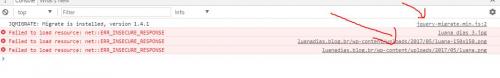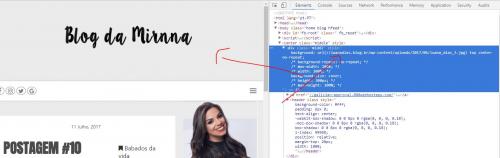Wordpress code is modified, but the blog does not update. What will it be?
I have a doubt I do not know how to ask I will try to be clear and objective.
I'm learning how to edit wordpress blogs and I'm using the Ribbon theme. : https://galician-approval.000webhostapp.com /
But every time I edit the code, it takes a certain time to update and appear the changes in the blog.
The code is there, but does not appear on the blog.
Are Usually when I edit in style.css, function.php and etc.
I edit the blog, it takes to update, when it updates, if I stay a few hours without editing the theme, the blog 'outdated' the changes made previously, but when I go in the wp-admin area the current code is there. But for some reason it does not appear on the blog.
Was supposed to be like this (updated version):

To be able to return to normal I need to go in some file php and click Edit and update, so the blog goes back to the updated form. However, even doing so, it is outdated in all other places. like on my phone, or even Google anonymous on the same computer. For it to update I would have to log into the wp-admin account and update the files of each device.
Is it my mistake? I cleared the computer cache but still it has not changed. What do I do? Ideas? I don't know anything about php, I'm Editing only css, html and javascript from the wordpress blog.
1 answers
Usually when building a website you create a system of cache for your pages to avoid that every visitor who enters the site has to consult the database and perform all the necessary routines to present the same content again. Imagine 10 thousand simultaneous people requesting a page on your site at the same time. There wouldn't be a machine that could handle it, would there? It is much easier, faster, scalable and cheaper to do this:
Run only once the routine and save the html file and for the next requests that want the same content for a certain time present the saved html instead of running everything again.
In wordpress there are hundreds of cache plugins for site it is very likely that you have some configured, in addition there is the use of CDN (Content Delivered Network) that have a network of computers scattered around the world that work delivering static content through geolocation i.e. if I request a page here from Rio de Janeiro the CDN calculates the route that contains the page that would take the least time i.e. that is but close to me and directly delivers this file without having to go to your server. Avoiding that the user request is sent directly to your allocation and reducing the consumption of the resources of the same, this is also a caching system, so if you use cloudflare or any other cloud service this could also cause what you reported in your question.
The solution to this is to temporarily disable the cache plugin on your wordpress or disable the cloud (CDN). All these services have an option to temporarily disable the cache.
I forgot a detail, just one more thing some internet providers also use cache to reduce bandwidth consumption on their servers.
Update:
You are trying to upload images from a http domain (unencrypted ) and the domain you sent uses https (encrypted ) so browsers block loading for security reasons.
In your blog code correct for https which should work. In the case of images copy to your domain and change the url in the code to https .
This is happening only in the your index as shown in the image below the top image is pointed to another domain without https