xdebug PHP 7.2 to Ubunu 16.04
[SOLVED]
The problem is, to compile a new xdebug, I need the phpize of the new version, I don't know where to find it or how to install xdebug without it. Installed the latest XAMPP with PHP 7.2 in the files found phpize-7.2.0 But not from the same directory and from another phpize does not start. Is it in the build initially? And how can I install xdebug? I have been suffering for 2 days.
Who has a great rating, if you can, add the phpize label, suddenly someone it will also solve this issue.
2 answers
- If XAMPP was previously installed, delete it by calling the uninstaller from the opt/lampp directory
- Next, to clean up the residue
- sudo rm /var/cache/debconf/*.dat
- sudo rm /var/lib/dpkg/info/libapache2-mod-php*
- sudo apt-get clean
- sudo apt-get autoclean
- sudo apt-get autoremove
- sudo apt-get -f install
-
Updating the repository
- sudo apt install python-software-properties
- sudo add-apt-repository ppa:ondrej/php
- sudo apt update
-
Setting phpize for PHP 7.2
- sudo apt install php7.2-dev
-
In php. ini (In LAMPP it is /opt/lampp/etc/php.ini), we enter it in this order, so that there are no conflicts. If opcache.so do not need to comment out, suddenly after it comes in handy (and so the order is not it will go bad)
- zend_extension=opcache.so
- zend_extension=/usr/lib/php/20170718/xdebug.so
- Restart Apach and look in phpinfo()
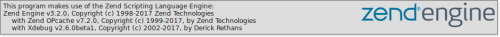
-
In /etc/php/7.2/mods-available/xdebug.ini/xdebug.ini, add (if there is no file, create)
Zend_extension=xdebug.so
Xdebug.remote_autostart = on
Xdebug.remote_enable = 1
Xdebug.remote_port = 9000
Xdebug.idekey = "PHPSTORM"
Xdebug.show_error_trace = 1
And then we configure PHPShtorm or whatever you have there)))
To add phpize, the following worked for me:
-
sudo apt-get update -y && sudo apt-get upgrade -y && sudo apt-getdist-upgrade -y sudo apt-get install php7.2-dev- After that, the {[2] was successfully executed]}